In the ever-evolving landscape of web development, creating a robust and efficient backend is crucial for delivering seamless user experiences. While many developers are familiar with popular backend frameworks like Node.js or Django, Dart offers an innovative and lightweight alternative: the Shelf package. Dart, known for its expressive syntax and strong support for front-end development through Flutter, is increasingly gaining traction in the backend arena as well.
The Shelf package is a powerful yet minimalistic framework designed to simplify the process of building web servers and APIs. Its modular architecture, centered around handlers and middleware, makes it an excellent choice for developers seeking a streamlined approach to backend development. Whether you’re building a simple API or a more complex web service, Shelf’s flexibility and ease of use can help you get the job done with minimal overhead.
This blog post aims to introduce you to the fundamentals of Dart's Shelf package, guiding you through its core concepts, setup, and practical applications. By the end, you'll have a solid understanding of how Shelf can empower you to create lightweight and efficient backend solutions, all while leveraging the strengths of the Dart language.
What is Dart's Shelf Package?
Dart's Shelf package is a lightweight web server framework designed to facilitate the development of web servers and APIs with minimal complexity. Built with simplicity and modularity in mind, Shelf provides a flexible foundation for creating and managing HTTP request and response pipelines. Its design emphasizes clarity and customization, allowing developers to build precisely what they need without unnecessary bloat.
At its core, Shelf revolves around three primary concepts: handlers, middleware, and pipelines. Handlers are functions that process incoming HTTP requests and generate responses, while middleware allows developers to manipulate requests and responses at various stages of processing. Pipelines tie these components together, enabling a seamless flow of data through various layers of the application.
Compared to other backend frameworks, Shelf stands out for its minimalistic approach, which makes it an excellent choice for projects where performance, simplicity, and control are priorities. Unlike more comprehensive frameworks that come with extensive built-in features, Shelf offers a modular architecture that allows developers to include only the components they need. This lean design results in faster server responses and reduced resource usage, making it ideal for lightweight applications.
By focusing on a small, efficient core and encouraging the use of middleware for additional functionality, Shelf gives developers the power to create tailored solutions that meet their specific requirements. Whether you're building a simple REST API or a more complex web application, Dart's Shelf package offers the tools you need to create a performant and maintainable backend.
Setting Up a Shelf Project
Getting started with Dart's Shelf package is straightforward, making it accessible even for developers new to the Dart ecosystem. In this section, we'll walk through the steps to set up a basic Shelf project, from installing Dart to creating your first server.
1. Installing Dart
Before diving into Shelf, you'll need to have Dart installed on your machine. You can download and install Dart from the official Dart website. Follow the installation instructions specific to your operating system.
Once installed, you can verify the installation by running:
dart --version2. Creating a New Shelf Project
With Dart installed, you can create a new Dart project. Open your terminal and run the following commands:
dart create shelf_project
cd shelf_projectThis will generate a basic Dart project structure in a directory named shelf_project.
3. Adding Shelf to Your Project
To use Shelf, you need to add it as a dependency in your project. Open the pubspec.yaml file in the root directory of your project and add Shelf to the dependencies section:
dependencies:
shelf: ^1.4.2Save the file and run:
dart pub getThis command fetches the Shelf package and its dependencies, making it available for use in your project.
4. Writing a Basic Server
Now that Shelf is added to your project, you can create a basic server. Open the bin/main.dart file and replace its contents with the following code:
import 'dart:io';
import 'package:shelf/shelf.dart';
import 'package:shelf/shelf_io.dart' as shelf_io;
void main() async {
// Define a handler that returns 'Hello, World!' for every request
final handler = (Request request) {
return Response.ok('Hello, World!');
};
// Serve the handler on localhost:8080
final server = await shelf_io.serve(handler, 'localhost', 8080);
print('Server listening on port ${server.port}');
}This simple server responds with "Hello, World!" to every request it receives.
5. Running the Server
To run your server, execute the following command in the terminal:
dart run bin/main.dartYou should see output indicating that the server is running on port 8080. You can test the server by visiting http://localhost:8080 in your web browser, where you should see the "Hello, World!" message.
Core Concepts of Shelf
Understanding the core concepts of Shelf is crucial for harnessing its full potential in building web servers and APIs. At the heart of Shelf are three main components: handlers, middleware, and pipelines. Each plays a distinct role in processing HTTP requests and generating responses.
1. Handlers
Handlers are fundamental building blocks in Shelf. A handler is simply a function that takes an HTTP Request and returns a Response. The handler’s primary responsibility is to process incoming requests and generate appropriate responses.
Example of a basic handler:
Response myHandler(Request request) {
return Response.ok('Hello from Shelf!');
}Handlers are versatile and can be used to implement a wide range of functionalities, from serving static files to processing complex business logic.
2. Middleware
Middleware is a powerful feature that allows developers to wrap handlers to add additional functionality, such as logging, authentication, or error handling. Middleware functions take a handler as input and return a new handler that includes the additional behavior.
Example of simple logging middleware:
Middleware loggingMiddleware = (Handler innerHandler) {
return (Request request) {
print('Request for ${request.url}');
return innerHandler(request);
};
};Middleware can be stacked, enabling a layered approach to request processing where each layer can modify the request or response as needed.
3. Pipelines
Pipelines in Shelf help organize the flow of requests through multiple middleware before reaching the final handler. Pipelines are useful for structuring your application in a clear and maintainable way.
Example of a basic pipeline:
var pipeline = Pipeline()
.addMiddleware(loggingMiddleware)
.addHandler(myHandler);In this example, every request goes through the loggingMiddleware before being handled by myHandler. Pipelines make it easy to manage and chain multiple middleware, ensuring that requests are processed systematically.
4. Request and Response Objects
The Request and Response objects are central to how Shelf handles HTTP communication. The Request object contains all the information about the incoming request, such as headers, body, and URL. The Response object represents the HTTP response sent back to the client.
Creating a response with custom headers:
Response customResponse = Response.ok(
'Custom Response',
headers: {'Content-Type': 'text/plain'}
);These objects provide a robust API for reading and manipulating HTTP data, making it easy to build dynamic and responsive web services.
5. Routing
While Shelf itself is unopinionated about routing, it can be easily extended with routing libraries such as shelf_router. Routing allows you to define different handlers for different paths or HTTP methods, organizing your server logic effectively.
Example of simple routing using shelf_router:
import 'package:shelf_router/shelf_router.dart';
final router = Router();
router.get('/hello', (Request request) => Response.ok('Hello, World!'));
router.post('/submit', (Request request) => Response.ok('Form submitted!'));
var handler = Pipeline().addHandler(router);Routing adds flexibility and clarity to your application, making it easier to manage different endpoints.
Building a Simple Server with Shelf
Creating a basic server using Dart's Shelf package is a great way to get familiar with its functionality and core concepts. In this section, we'll walk through the steps to build a simple HTTP server that can handle routes and serve static files.
1. Setting Up the Project
First, ensure you have a Shelf project set up as outlined in the previous sections. If not, follow the setup instructions to create a new Dart project and add Shelf to your dependencies.
2. Writing the Basic Server Code
In your bin/main.dart file, start by importing the necessary Shelf packages and setting up a simple handler:
import 'dart:io';
import 'package:shelf/shelf.dart';
import 'package:shelf/shelf_io.dart' as shelf_io;
void main() async {
// Define a handler that returns 'Welcome to the Shelf Server!'
final handler = (Request request) {
return Response.ok('Welcome to the Shelf Server!');
};
// Serve the handler on localhost:8080
final server = await shelf_io.serve(handler, 'localhost', 8080);
print('Server listening on port ${server.port}');
}This code sets up a basic server that listens on localhost port 8080 and responds with a welcome message to any incoming request.
3. Handling Routes and Endpoints
To make the server more useful, you can add different routes for different endpoints. Although Shelf itself doesn't include a routing mechanism, you can use the shelf_router package for this purpose.
Add shelf_router to your pubspec.yaml:
dependencies:
shelf_router: ^1.1.4Run dart pub get to install the package.
Now, modify your bin/main.dart to include routes:
import 'package:shelf/shelf.dart';
import 'package:shelf/shelf_io.dart' as shelf_io;
import 'package:shelf_router/shelf_router.dart';
void main() async {
final router = Router();
// Define routes
router.get('/', (Request request) => Response.ok('Home Page'));
router.get('/about', (Request request) => Response.ok('About Page'));
router.get('/contact', (Request request) => Response.ok('Contact Page'));
final handler = Pipeline().addHandler(router);
// Serve the handler on localhost:8080
final server = await shelf_io.serve(handler, 'localhost', 8080);
print('Server listening on port ${server.port}');
}
With this setup, the server can handle requests to /, /about, and /contact, each returning a different message.
4. Serving Static Files
To serve static files, such as HTML, CSS, or JavaScript files, you can use the shelf_static package. Add it to your pubspec.yaml:
dependencies:
shelf_static: ^1.1.3Run dart pub get to install it.
Modify your server code to serve static files from a directory:
import 'package:shelf_static/shelf_static.dart';
void main() async {
final staticHandler = createStaticHandler('public', defaultDocument: 'index.html');
final router = Router();
router.get('/static/<file|.*>', staticHandler);
final handler = Pipeline().addHandler(router);
// Serve the handler on localhost:8080
final server = await shelf_io.serve(handler, 'localhost', 8080);
print('Server listening on port ${server.port}');
}Place your static files in a directory named public, and the server will serve them when requested.
5. Running and Testing the Server
Run the server using:
dart run bin/main.dartVisit http://localhost:8080/ in your browser to see the home page, or http://localhost:8080/about for the about page. You can also access static files via http://localhost:8080/static/<filename>.
Advanced Features and Customization
As you become more familiar with Dart's Shelf package, you'll want to explore its advanced features and customization options. These capabilities allow you to tailor your server's behavior to meet specific requirements, enhancing functionality, security, and performance.
1. Error Handling
Proper error handling is essential for a reliable web server. Shelf provides mechanisms to catch and respond to errors gracefully, ensuring that unexpected issues don't disrupt the user experience.
Basic error handling middleware:
Middleware errorHandler = (Handler innerHandler) {
return (Request request) async {
try {
return await innerHandler(request);
} catch (e, stack) {
print('Error: $e\n$stack');
return Response.internalServerError(body: 'An unexpected error occurred');
}
};
};
final handler = Pipeline()
.addMiddleware(errorHandler)
.addHandler(myHandler);This middleware catches any errors that occur during request processing and returns a generic error message to the client while logging the error details to the console.
2. Custom Middleware
Middleware is a powerful tool for customizing how requests are handled. You can create custom middleware to add functionality such as authentication, request modification, or response compression.
Example: Custom authentication middleware:
Middleware authMiddleware = (Handler innerHandler) {
return (Request request) {
final authHeader = request.headers['Authorization'];
if (authHeader == 'Bearer my_secure_token') {
return innerHandler(request);
} else {
return Response.forbidden('Unauthorized');
}
};
};
final handler = Pipeline()
.addMiddleware(authMiddleware)
.addHandler(myHandler);3. Logging and Monitoring
Monitoring server activity and logging requests and responses are crucial for maintaining and debugging a web application. Shelf doesn't include built-in logging, but you can easily add it using custom middleware or integrating logging libraries.
Example: Logging middleware:
Middleware loggingMiddleware = (Handler innerHandler) {
return (Request request) async {
final response = await innerHandler(request);
print('Request: ${request.method} ${request.url}');
print('Response: ${response.statusCode}');
return response;
};
};
final handler = Pipeline()
.addMiddleware(loggingMiddleware)
.addHandler(myHandler);This middleware logs the HTTP method and URL of each request, as well as the status code of the response.
4. Caching Responses
To improve performance and reduce server load, you can implement caching strategies. Caching responses for frequently requested resources can significantly speed up response times.
Example: Simple response caching middleware:
import 'dart:async';
final cache = <String, Response>{};
Middleware cacheMiddleware = (Handler innerHandler) {
return (Request request) async {
final cacheKey = request.url.toString();
if (cache.containsKey(cacheKey)) {
return cache[cacheKey]!;
}
final response = await innerHandler(request);
cache[cacheKey] = response;
return response;
};
};
final handler = Pipeline()
.addMiddleware(cacheMiddleware)
.addHandler(myHandler);
This middleware caches responses based on the request URL, serving cached responses for subsequent requests to the same URL.
5. Handling Websockets
Shelf supports handling WebSocket connections, which are useful for real-time communication in web applications.
Example: WebSocket handler:
import 'dart:io';
void main() async {
final handler = (Request request) {
if (WebSocketTransformer.isUpgradeRequest(request)) {
return WebSocketTransformer.upgrade(request).then((WebSocket webSocket) {
webSocket.listen((message) {
webSocket.add('Echo: $message');
});
});
} else {
return Response.notFound('Not a WebSocket request');
}
};
final server = await shelf_io.serve(handler, 'localhost', 8080);
print('WebSocket server listening on port ${server.port}');
}This example sets up a WebSocket server that echoes back any message it receives.
Conclusion
Dart's Shelf package offers a compelling option for developers seeking a lightweight and efficient solution for backend development. Its simplicity, combined with powerful features like handlers, middleware, and pipelines, makes it a flexible tool for building web servers and APIs. Setting up a Shelf project is straightforward, allowing you to quickly start developing with minimal setup time.
As we've explored, the core concepts of Shelf—such as request handling, routing, and response generation—provide a solid foundation for creating robust web applications. Building a simple server with Shelf demonstrates how easily you can implement basic functionality, while the package's advanced features and customization options allow for scaling and enhancing your application as needed.
Whether you're a seasoned developer or new to backend development, Shelf's modular architecture and ease of use make it an excellent choice for projects that prioritize performance and maintainability. By adopting Shelf, you can leverage the strengths of Dart to create fast, scalable, and efficient backend solutions that meet modern web application demands.